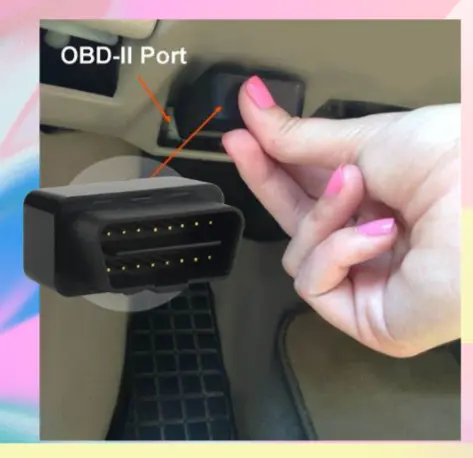
Easy Installation
Installing Precious Cargo Alert is quick and hassle-free! Simply plug the device into your vehicle’s OBD-II Port, and you’re ready to go, no complex wiring or technical expertise required.
For proper installation, refer to your vehicle owner’s manual to locate your vehicle’s OBD-II Port. With its user-friendly setup, you can enjoy peace of mind knowing your loved ones are protected in just minutes.
What Is An OBD-II Port?
The OBD-II Port (On-Board Diagnostics) is a standardized connection found in most vehicles built after 1996. It allows mechanics, diagnostic tools, and safety devices to access the vehicle’s computer system for monitoring performance, detecting issues, and even enhancing functionality.
Typically located under the dashboard near the driver’s side, its exact placement can vary by vehicle model. For precise details on where to find yours, be sure to check your vehicle’s owner’s manual!
Installing the Precious Cargo Alert Device into your vehicle’s OBD-II Port is quick and easy!
Here’s How to Install It:
To ensure your Precious Cargo Alert functions properly, follow these step-by-step instructions to complete setup and activation. Proper installation is essential for reliable performance.
Step-by-Step Installation
1. Locate the OBD-II Port
- Typically found under the vehicle’s dashboard on the driver’s side.
- If you’re unable to locate the OBD-II port, refer to your vehicle’s owner’s manual for guidance.
- This is the port where you’ll insert your Precious Cargo Alert device for proper operation.
2. Plug in the Device
- Insert the unit into the OBD-II port.
- Make sure it’s securely connected; a loose fit may affect performance.
- The device should stay connected to the OBD-II port at all times; no removal is necessary for continued use.
3. Download the Android App
- Open the Google Play Store.
- Search for Precious Cargo Alert.
- Download and install the app.
4. Add Your Vehicle
- Sit inside your vehicle with your phone, and make sure the engine is on and in park.
- Open the app and tap “Add/Remove Alert Devices.”
- Tap the “+” icon to begin adding your vehicle.
- The app will scan for nearby devices. Make sure your phone is not connected to your cars internal Bluetooth for the initial setup.
5. Connect to Your Device
- When the scan completes, you’ll see the message: “The scan found 1 new device. The first time you connect to a device, a new name will be assigned. Or, you may tap the Edit button any time to give the device a more meaningful name.”
- Tap “OK.”
- You’ll now see: “Current Devices: Vehicle 1.”
6. Rename Your Device (Optional)
- Tap the pencil icon next to “Vehicle 1.”
- Tap “Vehicle 1” and enter your preferred name.
- Tap “OK.”
7. Connect Your Vehicle
- Tap the back arrow next to “Manage Devices.”
- Scroll to the section labeled: “Connected to (none) Running for (none)”
- Tap “Select A Device To Connect.”
- Choose “Vehicle 1” or the name you assigned.
- Tap “OK.”
You’ll now see: “Connected to (vehicle name/type)” and a running time displayed.
8. Receive Your First Alert
- When you turn off your vehicle, you’ll receive your first alert within moments.
- To reset the alert for next time, slide right on the Precious Cargo Alert button to turn it off.
9. Test the Device
- Take a short drive to confirm functionality.
- When you turn off the engine, an alert should sound within moments.
- Timing may vary slightly depending on your phone’s connection.
Bluetooth Advisory
- During setup, ensure your phone is not connected to your vehicle’s internal Bluetooth.
- After setup, you may resume normal Bluetooth use.
✅ Best Practices for Safe Use
- Swipe alert notifications right to reset the system for future use.
- Always check your back seat before exiting the vehicle.
- Maintain healthy battery levels on both your vehicle and phone to avoid interruptions.
- Be aware that Start-Stop systems may trigger alerts during idle stops.
⚠️ Important Notices
FCC Compliance
This device complies with Part 15 of the FCC rules:
- It may not cause harmful interference.
- It must accept any interference received, including interference that may cause undesired operation.
Vehicle Compatibility
- This device is not compatible with electric (EVC) or hybrid vehicles.
- These systems may interfere with engine detection and alert timing.
Legal & Safety Disclaimer
This product is provided “as is” without any warranties, express or implied. Safety Devices, LLC is not liable for any indirect, incidental, special, or consequential damages arising from use or inability to use this product. By using Precious Cargo Alert, you agree to indemnify and hold Safety Devices, LLC harmless from any claims, damages, or expenses. This device is not a medical device and does not replace the driver’s responsibility to check the back seat before exiting the vehicle. As with any wireless device, it may be visible and accessible to others. Improper installation or failure to follow safety guidelines may result in reduced performance.
And that’s it! Your Precious Cargo Alert device is now installed and ready to help keep your loved ones safe.
